iOS Architecture
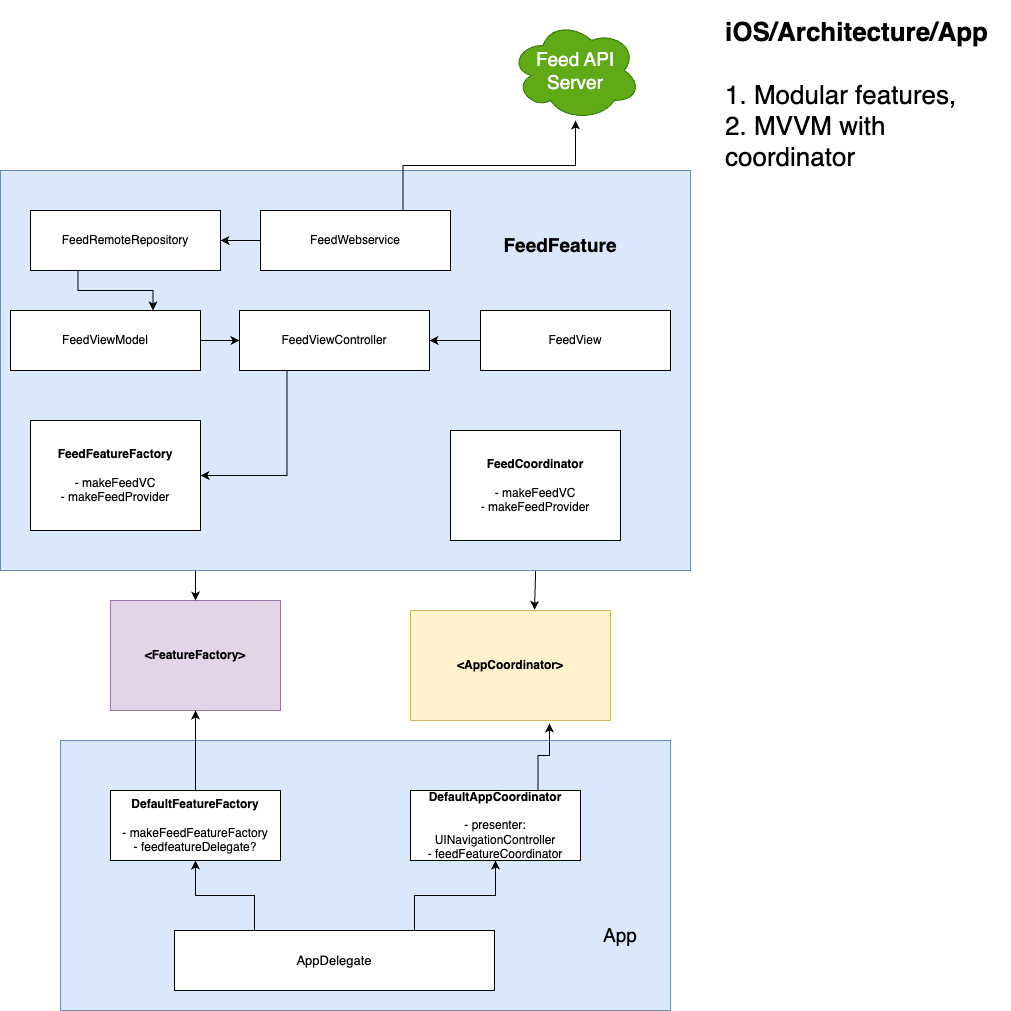
Analytics Architecture
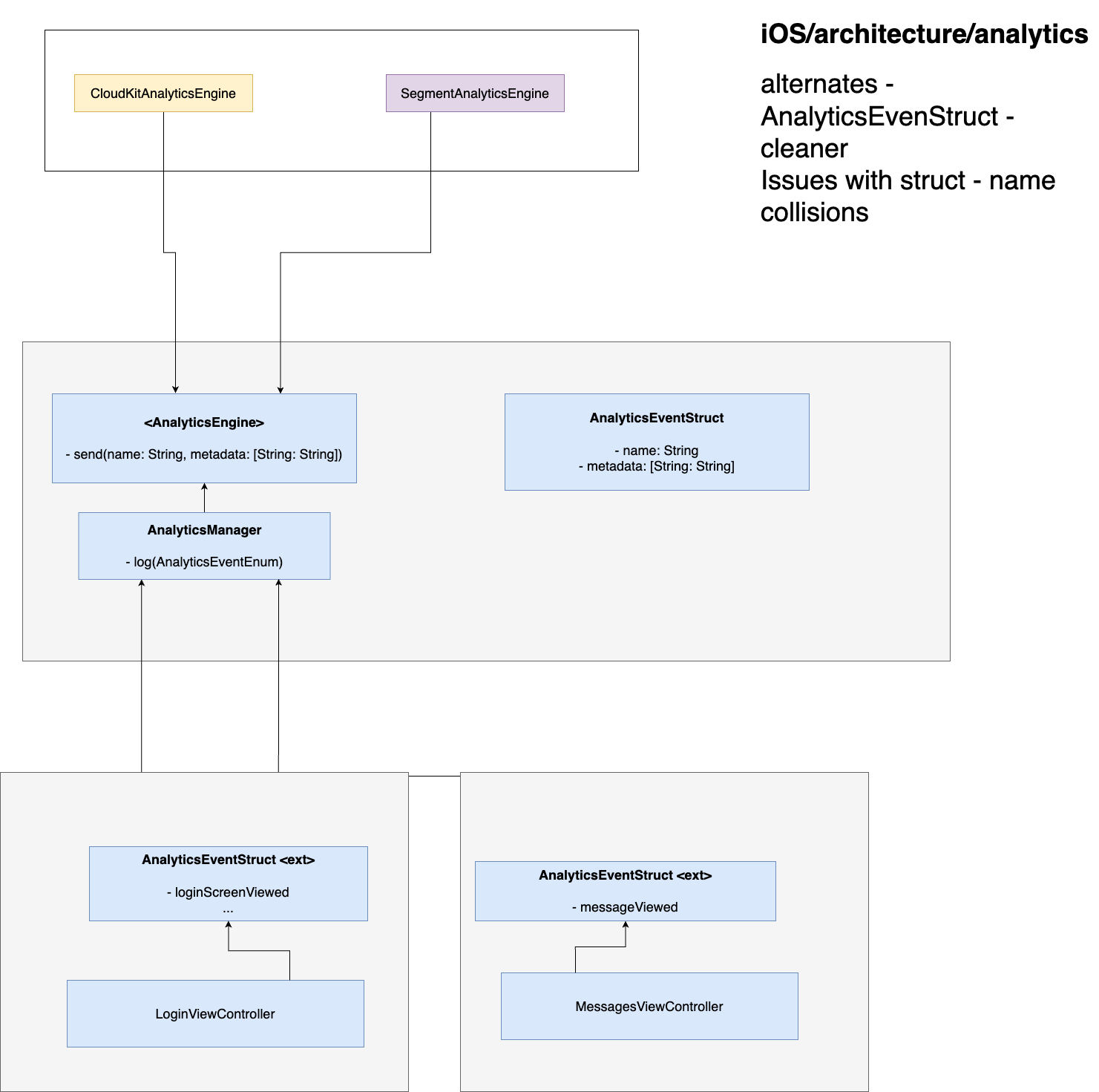
MVVM
- The MVVM (Model-View-ViewModel) architecture is a design pattern that is used to structure the code in iOS apps. It is similar to the MVC (Model-View-Controller) architecture, but it introduces a new component called the ViewModel. The ViewModel is responsible for exposing data to the View and facilitating communication between the Model and the View.
One of the main benefits of using MVVM is that it helps to separate the business logic of an app from the user interface, which makes it easier to develop and maintain the app over time. This separation of concerns also makes it easier to write unit tests for the app, since the ViewModel can be tested in isolation from the View.
-
In this example, the
Userstruct represents the Model, which holds the data for a single user. TheUserViewModelclass is the ViewModel, which exposes the data from the Model to the View and handles updates to the Model. TheUserViewControlleris the View, which displays the data from the ViewModel and communicates user actions back to the ViewModel. -
Here’s an example of how the MVVM architecture might be implemented in Swift:
struct User {
let name: String
let age: Int
}
protocol UserViewModelDelegate: class {
func didUpdateUser()
}
class UserViewModel {
weak var delegate: UserViewModelDelegate?
private var user: User
var name: String {
return user.name
}
var age: String {
return "\(user.age)"
}
init(user: User) {
self.user = user
}
func updateUser(name: String, age: Int) {
user.name = name
user.age = age
delegate?.didUpdateUser()
}
}
class UserViewController: UIViewController, UserViewModelDelegate {
var viewModel: UserViewModel
@IBOutlet weak var nameLabel: UILabel!
@IBOutlet weak var ageLabel: UILabel!
init(viewModel: UserViewModel) {
self.viewModel = viewModel
super.init(nibName: nil, bundle: nil)
}
required init?(coder: NSCoder) {
fatalError("init(coder:) has not been implemented")
}
override func viewDidLoad() {
super.viewDidLoad()
viewModel.delegate = self
nameLabel.text = viewModel.name
ageLabel.text = viewModel.age
}
func didUpdateUser() {
nameLabel.text = viewModel.name
ageLabel.text = viewModel.age
}
}
- How does the MVVM architecture make it easier to develop and maintain iOS apps?
- Can you describe the role of the ViewModel in the MVVM architecture?
- How does data binding work in the MVVM architecture, and what are the benefits of using data binding?
- How do you handle communication between the View and ViewModel in an MVVM architecture? Do you use any patterns or techniques to facilitate this communication?
The MVVM (Model-View-ViewModel) architecture makes it easier to develop and maintain iOS apps by enforcing a separation of concerns between the different components of the app. This separation helps to make the code more organized and easier to understand, which makes it easier to develop new features and make changes to the app.
The MVVM architecture also makes it easier to write unit tests for the app, since the ViewModel can be tested in isolation from the View. This helps to ensure that the app is working as expected and can catch any bugs or issues early on in the development process.
In the MVVM architecture, the ViewModel is responsible for exposing data from the Model to the View and facilitating communication between the Model and the View. The ViewModel does not contain any UI-specific code, so it can be tested in isolation from the View.
The ViewModel is typically responsible for performing any data transformation or manipulation that is needed to display the data in the View. For example, if the Model contains a timestamp that needs to be displayed in a specific format, the ViewModel might contain logic to transform the timestamp into the appropriate format.
In the MVVM architecture, data binding is used to automatically synchronize the data between the ViewModel and the View. This means that when the data in the ViewModel changes, the changes are automatically reflected in the View.
Data binding is implemented using a combination of observer patterns and two-way bindings. The observer pattern allows the ViewModel to notify the View when the data has changed, and the two-way bindings allow the View to communicate any changes made by the user back to the ViewModel.
The main benefit of using data binding is that it reduces the amount of code that is needed to keep the View and the ViewModel in sync. This can make the app easier to develop and maintain, since there is less code to write and debug.
There are several patterns and techniques that can be used to handle communication between the View and the ViewModel in an MVVM architecture. Some common approaches include:
Delegation: In this pattern, the ViewModel acts as a delegate for the View, and the View communicates with the ViewModel through a set of delegate methods. This is a simple and easy-to-understand approach, but it can result in a lot of boilerplate code if there are many different types of communication that need to be handled.
Binding: As mentioned above, data binding can be used to automatically synchronize data between the View and the ViewModel. This can be implemented using a variety of approaches, such as using reactive programming libraries like RxSwift or implementing custom bindings using the KVO (Key-Value Observing) pattern.
Callback closures: The ViewModel can expose callback closures that the View can use to communicate with it. This can be a flexible approach, but it can also result in a lot of boilerplate code if there are many different types of communication that need to be handled.
References
-
magicive.app.gameface #weblinks #mivelinks
-
Reference commit Initial Commit · 6970f9707b - magicive.app.gameface - Gitea: Magic Ive #weblinks #mivelinks
-